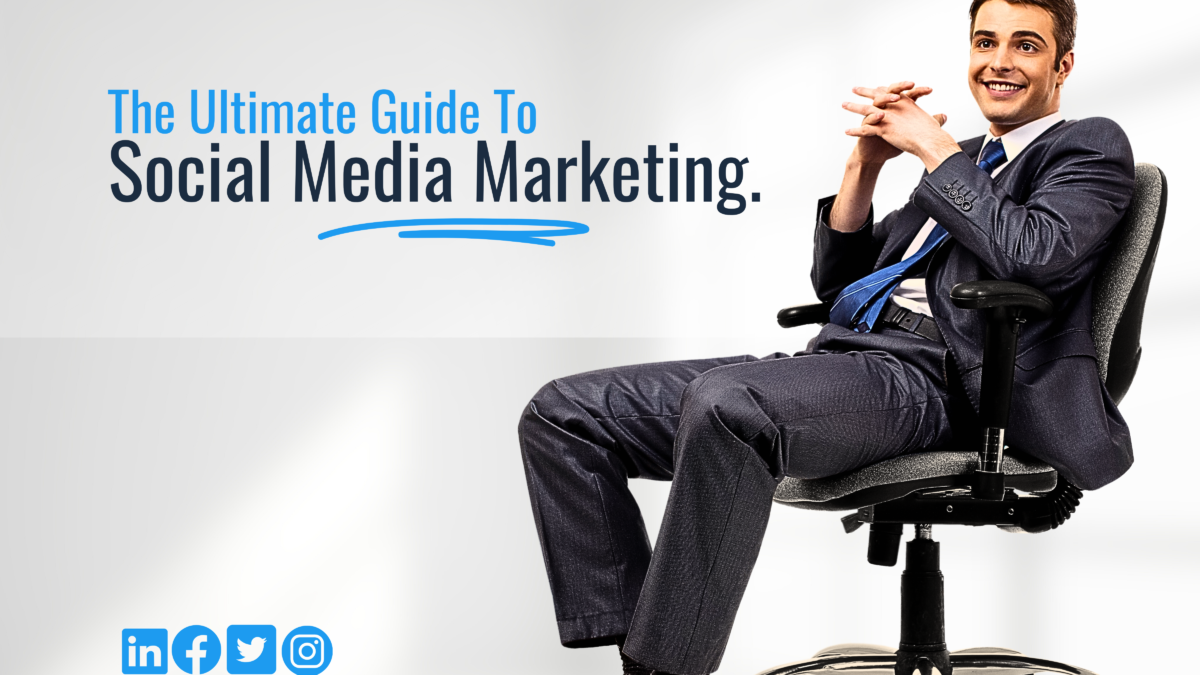Welcome to the world of Search Engine Optimization (SEO), where the magic of digital marketing happens! In today’s fast-paced online landscape, having a strong SEO strategy is essential for businesses looking to boost their visibility, attract more traffic, and ultimately drive conversions. Whether you’re a seasoned SEO pro or just dipping your toes into the world of optimization, this comprehensive guide will take you on a journey through the ins and outs of SEO, equipping you with the knowledge and tools needed to navigate the ever-evolving digital marketing realm.
What is SEO and why is it important?
SEO stands for Search Engine Optimization, which is the process of improving your website’s visibility on search engines like Google. It’s important because it helps your site rank higher in search results, making it easier for people to find you online.
The role of search engines in online visibility
Search engines play a crucial role in helping users find relevant information on the internet. They use complex algorithms to analyze and rank websites based on factors like keywords, content quality, and backlinks.
Key components of SEO: Keywords, Content, and Backlinks
Keywords are the words or phrases that people type into search engines to find information. Content refers to the text, images, and videos on your website that provide value to visitors. Backlinks are links from other websites that point to your site, indicating its credibility and authority.
How search engine algorithms work
Search engine algorithms are like secret recipes that determine how websites are ranked in search results. They consider various factors like keyword relevance, content quality, user experience, and backlink authority to determine a website’s ranking.
Keyword Research and Analysis
Keyword research is essential for understanding what your target audience is searching for online. By identifying high-value keywords related to your business, you can optimize your content to attract more organic traffic.
Google Keyword Planner is a free tool that helps you discover relevant keywords and estimate their search volume. SEMrush and Ahrefs are paid tools that provide in-depth keyword analysis, competitor research, and search trends data.
Identifying high-value keywords for your business
High-value keywords are those that have a high search volume and low competition. By targeting these keywords in your content, you can increase your chances of ranking higher in search results and attracting more traffic to your website.
Long-tail vs. short-tail keywords
Short-tail keywords are broad terms with high search volume but intense competition. Long-tail keywords are more specific phrases with lower search volume but higher conversion rates. It’s essential to balance both types of keywords in your SEO strategy.
On-Page SEO Optimization
On-page SEO optimization includes crafting SEO-friendly content, mobile optimization, optimizing URLs, and image optimization.
Crafting SEO-friendly content involves using relevant keywords in titles, meta descriptions, and headers to make it easier for search engines to understand the topic of your page. This helps improve your chances of ranking for specific search queries.
Optimizing URLs and internal linking structure
Optimizing URLs involves creating user-friendly, descriptive URLs that include relevant keywords. Internal linking helps search engines navigate your site and understand the relationships between different pages, improving overall site structure and SEO performance.
Image optimization for search engines
Image optimization involves using descriptive file names, alt text, and captions to help search engines understand the content of your images. This can improve your website’s visibility in image search results and enhance overall SEO performance.
Mobile Optimization
Mobile optimization is crucial for providing a seamless user experience on smartphones and tablets. Search engines prioritize mobile-friendly websites in mobile search results, so optimizing your site for mobile devices can improve your rankings and attract more mobile traffic.
Off-Page SEO Strategies
When it comes to improving your website’s search engine visibility, off-page SEO strategies play a crucial role. These strategies focus on enhancing your website’s authority and credibility through external factors. Here are some key off-page SEO techniques to consider:
Building Quality Backlinks: Guest Posting, Influencer Collaborations
One of the most effective ways to boost your website’s authority is by building quality backlinks from reputable websites. Guest posting on relevant blogs and collaborating with influencers in your industry can help you earn valuable backlinks that signal to search engines the quality and relevance of your content.
Social media platforms are not direct ranking factors for search engines, but they can indirectly impact your SEO efforts. By sharing your content on social media, you can increase its visibility, attract more traffic to your website, and potentially earn more backlinks from social shares, all of which can positively impact your search engine rankings.
Local SEO Strategies for Small Businesses
For small businesses targeting local customers, local SEO strategies are essential. This involves optimizing your website for local keywords, creating a Google My Business listing, and encouraging customer reviews and ratings. By focusing on local SEO, you can improve your visibility in local search results and attract more customers in your area.
Technical SEO Essentials
In addition to off-page strategies, technical SEO plays a critical role in ensuring that your website is optimized for search engines. These technical aspects focus on the structure and performance of your website. Here are some key technical SEO essentials to consider:
Site speed is a crucial ranking factor for search engines and can significantly impact user experience. Slow-loading websites are more likely to have higher bounce rates and lower search engine rankings. Tools like Google PageSpeed Insights can help you analyze your site’s speed and identify areas for improvement.
Structured Data Markup for Search Engines
Structured data markup helps search engines understand the content of your website better, leading to enhanced search results with rich snippets. By implementing structured data markup using schema.org guidelines, you can provide search engines with additional context about your content, improving its visibility in search results.
XML Sitemaps and Robots.txt File Optimization
XML sitemaps help search engines crawl and index your website more efficiently by providing a roadmap of your site’s pages. Robots.txt files allow you to control which pages search engines can access and index. Optimizing both XML sitemaps and robots.txt files can improve your website’s visibility in search results.
HTTPS and Website Security Considerations
HTTPS encryption is now a standard requirement for websites, as it provides a secure connection between users and your site. Search engines prioritize HTTPS websites in search results, so ensuring that your website is secure not only protects user data but also improves your SEO performance.
Measuring SEO Success
Below are ways you can measure your SEO success:
To measure the success of your SEO efforts, track key metrics such as organic traffic, keyword rankings, and conversion rates. These indicators provide insights into how well your website is performing in search results and driving valuable traffic.
Google Analytics and Google Search Console
Utilize tools like Google Analytics and Google Search Console to track and analyze data related to your website’s performance. These platforms offer valuable insights into user behavior, search queries, and website traffic, helping you make informed decisions to optimize your SEO strategy.
A/B Testing and Continuous Optimization Strategies
Experiment with A/B testing to compare different versions of your website and identify what resonates best with your audience. Continuously optimize your content, meta tags, and other elements based on data-driven insights to improve your website’s search engine rankings.
Reporting and Communicating SEO Results to Stakeholders
Create comprehensive reports that highlight the impact of your SEO efforts on key metrics. Communicate these results effectively to stakeholders, such as clients or team members, to demonstrate the value of SEO in driving business growth.
Advanced SEO Techniques
Here are some advanced techniques you need to leverage in SEO.
Voice Search Optimization
With the increasing popularity of voice search, optimize your content for conversational queries and long-tail keywords to adapt to changing search trends. Consider creating FAQ pages and structured data markup to enhance your website’s visibility in voice search results.
Leverage video content to improve your website’s SEO performance. Optimize video titles, descriptions, and tags with relevant keywords, and encourage engagement through likes, comments, and shares to boost visibility on platforms like YouTube.
International SEO Considerations for Global Reach
Expand your reach globally by implementing international SEO strategies. Consider factors such as language targeting, hreflang tags, and localized content to cater to diverse audiences and improve your website’s visibility in international search results.
Leveraging AI and Machine Learning in SEO
Embrace AI-powered tools and machine learning algorithms to enhance your SEO strategy. Utilize AI for keyword research, content optimization, and personalized user experiences to stay ahead of the competition and improve your website’s search engine rankings.
Conclusion
Congratulations! You’ve now completed the journey through the complete guide to Search Engine Optimization. Armed with a wealth of knowledge on SEO basics, keyword research, on-page optimization, off-page strategies, technical essentials, measuring success, advanced techniques, and future trends, you’re well-equipped to take your online presence to new heights. Remember, SEO is not a one-time effort but an ongoing process of optimization and adaptation. Stay curious, stay creative, and keep optimizing to stay ahead in the ever-changing digital landscape.
So, go forth and conquer the world of SEO with confidence, knowing that you have the tools and know-how to boost your online visibility, attract more traffic, and achieve your digital marketing goals. Happy optimizing!